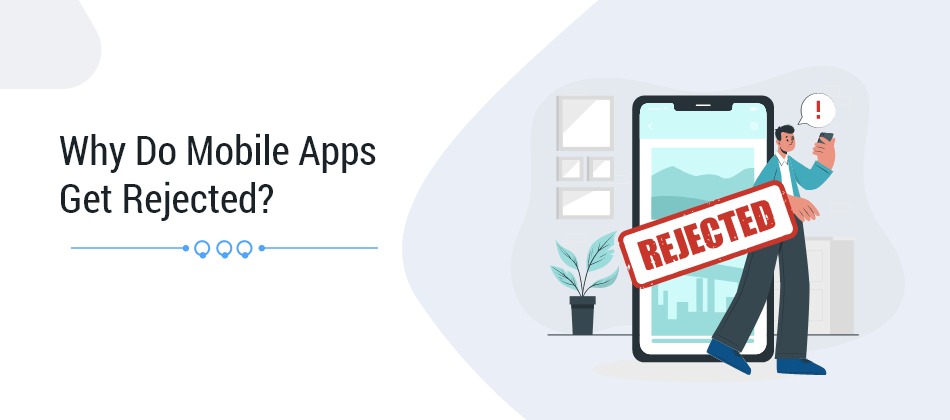
The App Store or Google Play store is a friend of every developer out there until the mobile app gets rejected and then it quickly becomes his/her enemy. A rejected app can not only be a bad finish to a smooth development process. Both Google play store and App store clearly mention the App Review Guidelines ensuring that the app gets approved and is not rejected.
For the developers unfamiliar with the app store guidelines, here is a brief introduction to the common reasons for rejection and how to ensure the app is accepted. The key areas where the app is reviewed are:
The reasons for a common rejection include these four reasons mainly, however, our team provides you with detailed reasons. So make sure you don’t miss these ones.
Let’s start
1. Bugs- Around 8% of apps are rejected because they still include bugs. These problems must be addressed, the app should be well tested via manual testing or automated testing and solved before you jump to submit your app. Any issues related to long load times will be ground for rejection. It is very important that you extensively test every feature while testing and each screen as well. The most effective method to test all the features and screens is by releasing a beta version for a limited audience.
2. Poor UI- Around 6% of rejections are an inability to meet the guidelines of UI. The guideline says “if your user interface is complex or less than very good then it may be rejected”. This is very challenging for the developers as they are not so familiar with what needs to be fixed or changed. So how to fix this? Just work on your app’s UI both android and iOS users expect good features and user experience. The guidelines clearly outline the user interface specification so make sure you had checked it properly.
3. More Information Needed- Well, you might be shocked but it’s true around 14% of apps get rejected as “more information” was needed. This generally occurs when the app is submitted for review and the developer does not provide enough information or materials for the app like an accessory will result in a failed submission. Plus, if the app requires a special environment, it is necessary to send a video demo showing the app’s functionality in a unique app environment. The app store team will not reach you, so you need to take the initiative and show them your app in action.
4. Not complying with Apple’s Developer program License Agreement (For iOS only)- Developer’s failing to comply With Apple’s “Developer Program License Agreement account for 6% of total app rejections This agreement is a legal document between the developer and apple with the purpose detailing the allowable channels of distribution.
5. Metadata Issues- Lastly, 5% of apps are rejected for not complying with the guideline under the “metadata section”. The guideline clearly states that apps with names, descriptions, screenshots, not relevant to the content and functionality of the app will be rejected”. This can be taken the form of misleading information or inconsistencies between the description and the functionality of the app.
Final Words
Do familiarize yourself with this comprehensive guide and ensure that your app is accepted by both app and Google store. And remember if you partner with us you will get your app approval in a single attempt.
Connect with our experts at info@b2cinfosolutions.com.




